A ton has changed this year in the world of email marketing! ✉️
Unlock the Power of Email Marketing for your business! 🚀 Discover the latest strategies, trends, and best practices in our comprehensive Email Marketing Guide. Elevate your campaigns, engage your audience, and achieve remarkable results in the ever-evolving landscape of digital communication.
Latest Email Marketing Trends
Before we get FULLY into things, let’s go over some of the trends our team has recently taken note of. Personalization remains one of the most important aspects to a proper campaign. With consumers being inundated with a constant stream of digital content, the ability to deliver highly relevant and tailored messages directly to their inboxes is a game-changer.
This personal touch goes beyond merely addressing recipients by their first names. It extends to understanding their preferences, behaviors, and needs, and then using that knowledge to create email content that resonates on a personal level. In fact, studies have consistently shown that personalized emails result in higher open rates, click-through rates, and conversion rates.
You need to stand out in a sea of messages. 🌊 📩

Newsletters
Email newsletters are a pretty big deal in the world of email marketing. They’re like your trusty sidekick, helping you stay connected with your audience and sharing some valuable stuff to keep those customer relationships on point. In this section, we’ll dig into the essentials of crafting effective email newsletters that engage, inform, and, if all goes well, get the job done. 📧💪
1. Know Your Audience
Before you start creating your newsletter, it’s essential to understand your audience’s preferences, needs, and expectations. Segment your email list based on factors like demographics, behaviors, and interests. Tailor your newsletter content to match these segments for maximum relevance.
2. Compelling Subject Lines
The subject line is your first opportunity to grab your subscribers’ attention. Craft compelling subject lines that pique their interest and give them a reason to open your email. Use personalization, urgency, and curiosity to make your subject lines stand out in crowded inboxes.
3. Valuable Content
Your newsletter’s content should provide value to your subscribers. Whether it’s industry news, educational articles, exclusive offers, or entertaining stories, make sure it’s relevant and interesting to your audience. Use a mix of text, images, and multimedia to keep it engaging.

Cold Email
Cold email outreach can be a powerful tool for businesses looking to expand their reach and connect with potential clients. When executed effectively, it can generate leads, foster new business relationships, and boost sales. However, it’s essential to be aware that cold email campaigns come with inherent risks, including the potential for spam complaints and damage to your sender reputation.
To navigate these risks and maximize the benefits of cold email, it’s crucial to have a clear understanding of email marketing regulations and best practices. For many businesses, it’s wise to leave this task to experienced professionals who are well-versed in compliance, audience targeting, and crafting compelling cold email content. Enlisting experts can help ensure your campaign adheres to legal guidelines and achieves its desired results while safeguarding your brand’s reputation.
1. Sourcing Your Email List:
Building an email list from scratch or expanding an existing one can be a daunting task. It’s crucial to get your contacts from reputable sources to ensure the quality and relevance of your list. Here are some sources to consider:
- Apollo: Apollo is known for its extensive database of business contacts, making it a valuable resource for finding potential leads for your cold email campaigns. The platform provides accurate contact information, including email addresses, which can save you time and effort.
- LinkedIn: LinkedIn is an excellent platform for networking and connecting with professionals in your industry. You can use LinkedIn to find potential leads, research their background, and gather their contact information.
- Trade Shows and Conferences: Attending industry-specific events allows you to meet potential clients in person. You can collect email addresses through business cards or by scanning badges, ensuring that your list consists of genuinely interested prospects.
- Content Marketing: By offering valuable content through your website, blog, or social media, you can capture the email addresses of visitors who are genuinely interested in your niche. This inbound marketing approach can result in a highly engaged email list.
2. List Verification:
Once you’ve collected your email list, it’s crucial to verify its quality to minimize bounce rates and improve your sender reputation. Bounces can harm your email deliverability and negatively affect your email marketing efforts. Here’s why list verification is essential:
- Reduces Bounces: List verification helps identify and remove invalid or non-existent email addresses from your list. This step minimizes hard bounces, which occur when emails are sent to addresses that don’t exist.
- Improves Deliverability: Email service providers like Gmail, Outlook, and others closely monitor your email sender reputation. High bounce rates can lead to your emails being classified as spam. By reducing bounces, you enhance your sender reputation, increasing the chances of your emails landing in the recipient’s inbox.
- Saves Resources: Sending emails to invalid addresses is a waste of your email marketing resources. List verification allows you to allocate your time and resources more efficiently by targeting only active and engaged recipients.
There are various tools and services available to help with list verification. Some popular options include:
Just like Santa… Make your list. And check it TWICE. 🎅🏻
DMARC, DKIM, & SPF Records
DMARC, DKIM, and SPF records are integral to the successful delivery of email marketing communications. These records 100% need to be added in order to make sure your emails aren’t going into spam.
What do these records stand for?
- DMARC: (Domain-based Message Authentication, Reporting, and Conformance)
- DKIM: (DomainKeys Identified Mail)
- SPF: (Sender Policy Framework)
How do these records work?
To delve into the technical details, DMARC leverages two other significant and existing email authentication methods – SPF (Sender Policy Framework) and DKIM (Domain Keys Identified Mail).
SPF lets you designate which hosts are authorized by you to send emails from your domain. It records a list of your authorized IP addresses in the DNS records of your domain. When an email is sent from your domain, receiving servers check this list to verify that the email’s actual originating IP matches an authorized IP.
DKIM, on the other hand, adds an encrypted digital signature to your emails. This signature, created with a private key that only you possess, is checked against a public key listed in your DNS records. If they match, it shows that the email has not been altered in transit and indeed originates from your domain.
Once both the SPF and DKIM checks are passed, DMARC then verifies that the domain in the ‘From’ address matches the domain used in the SPF and/or DKIM validation. This alignment check helps to hinder phishing attempts where the ‘From’ address is forged to seem like a trustworthy source. If the email fails these checks, DMARC then instructs the receiving server on what to do with the email based on the policy you have defined – you could have it accept, quarantine, or reject the email outright. This policy is what you set in your DMARC DNS record.
Moreover, DMARC provides reporting features which can yield insights into who is sending email on your behalf, allowing you to ensure all your legitimate senders are correctly passing the DMARC checks.

How to setup your DMARC, DKIM, & SPF records on Cloudflare.
☁️ Cloudflare was chosen as the DNS manager for this guide due to its immense popularity and widespread usage among websites. (Cloudflare is used by 19.8% of websites on the internet, and by 17% of Fortune 500 companies!)
When it comes to managing DNS records for your email authentication, Cloudflare offers a robust and user-friendly platform. Although Cloudflare doesn’t have specific SPF record options, you can still add SPF records as TXT records. Here’s how you can add DMARC, DKIM, and SPF records to Cloudflare:
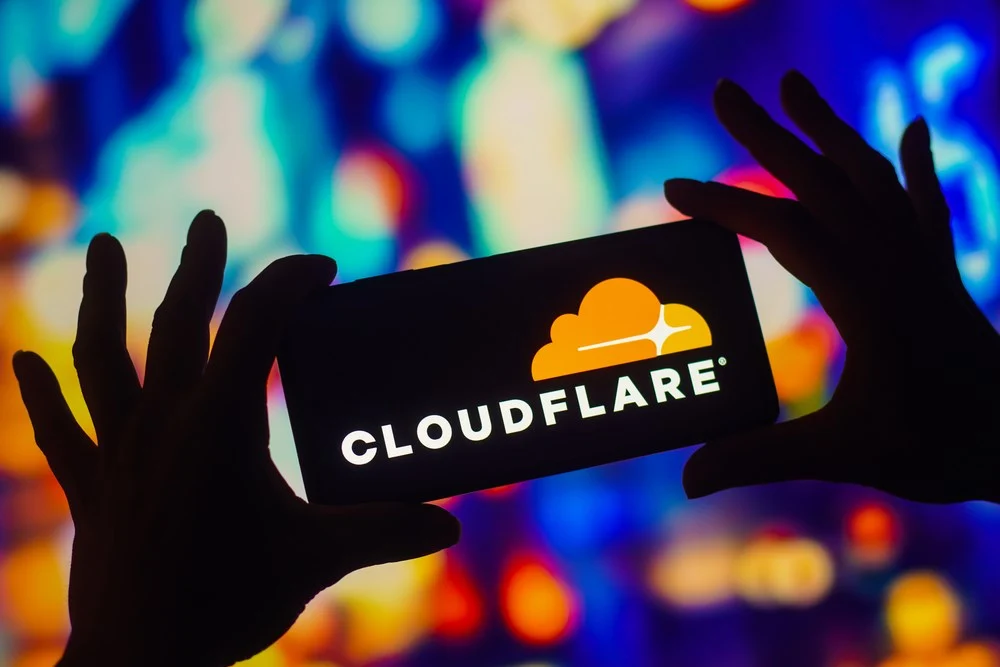
Adding DMARC Record:
- Log in to your Cloudflare account.
- Select the domain you want to manage.
- Navigate to the DNS settings for your domain.
- Click on “Add Record” and select “TXT” as the record type.
- In the “Name” field, enter “_dmarc”.
- In the “Content” field, enter your DMARC record value. For example, “v=DMARC1; p=none; rua=mailto:[email protected]; ruf=mailto:[email protected]; fo=1”.
- Set the TTL (Time to Live) value according to your preference (generally 1hr works).
- Click “Save” to add the DMARC record.
Adding DKIM Record:
- Log in to your Cloudflare account.
- Select the domain you want to manage.
- Navigate to the DNS settings for your domain.
- Click on “Add Record” and select “TXT” as the record type.
- In the “Name” field, enter the selector value followed by “_domainkey”. For example, if your selector value is “selector1”, enter “selector1._domainkey”. – Your email provider will usually provide you with this information.
- In the “Content” field, enter your DKIM record value. For example, “v=DKIM1; k=rsa; p=your-dkim-public-key”.
- Set the TTL (Time to Live) value according to your preference (generally 1hr works). Click “Save” to add the DKIM record.
Adding SPF Record:
- Log in to your Cloudflare account.
- Select the domain you want to manage.
- Navigate to the DNS settings for your domain.
- Click on “Add Record” and select “TXT” as the record type.
- In the “Name” field, leave it blank (or you can enter “@”).
- In the “Content” field, enter your SPF record value. For example, “v=spf1 include:example.com ~all”.
- Set the TTL (Time to Live) value according to your preference.
- Click “Save” to add the SPF record.
Instantly.ai: The Best Cold Email Marketing Tool ⚡️
🧪 Okay, so here’s the real secret sauce. You can setup all the DNS records and domains you want, but all of that’s pointless if you don’t have the right sending tools. Enter Instantly.ai – the cold email tool all the top email marketers and agencies are using.
☢️ If you only read one section of this entire post, let it be this one. Nobody wants to tell you about these tools.
Instantly tackles a few of the biggest cold email headaches:
Warm-up Mode: Email warming has been around for ages, but Instantly takes it to the next level. Instantly.ai slowly “warms up” new email accounts by gradually increasing sending volume, mimicking human behavior through integrating AI large language models (LLMs) to build trust with email providers. And now that GMass has removed their email warmup service, Instantly fills this void in the industry. They also provide a 14 day trial period, so you can essentially use it for free to just warm your mailbox.
AI Hyper-Personalization at Scale: Use AI to dynamically customize emails and auto-fill names, companies, website images, videos, and even target specific pain points scraped from LinkedIn. or other websites. Let’s say you visit their companies LinkedIn page and under the employee count section, notice that year over year, the employee count hasn’t increased that much, you could then theorize that the company is having trouble scaling, or doesn’t want to. There’s basically no other reason, we can then use this data alongside AI and customize a brief introduction discussing this customized tailored painpoints. All without lifting a finger.
Unibox Dashboard: Manage ALL your email accounts in one place. Track opens, replies, and spam complaints like a hawk.
Auto-Scheduling: Send emails based on recipient time zones. Because 2 AM blasts? Not a vibe. 🕑
A/B Testing Built-In: Test subject lines, CTAs, email copy, links, html to text rations, or even emoji placements. Data > guesswork.
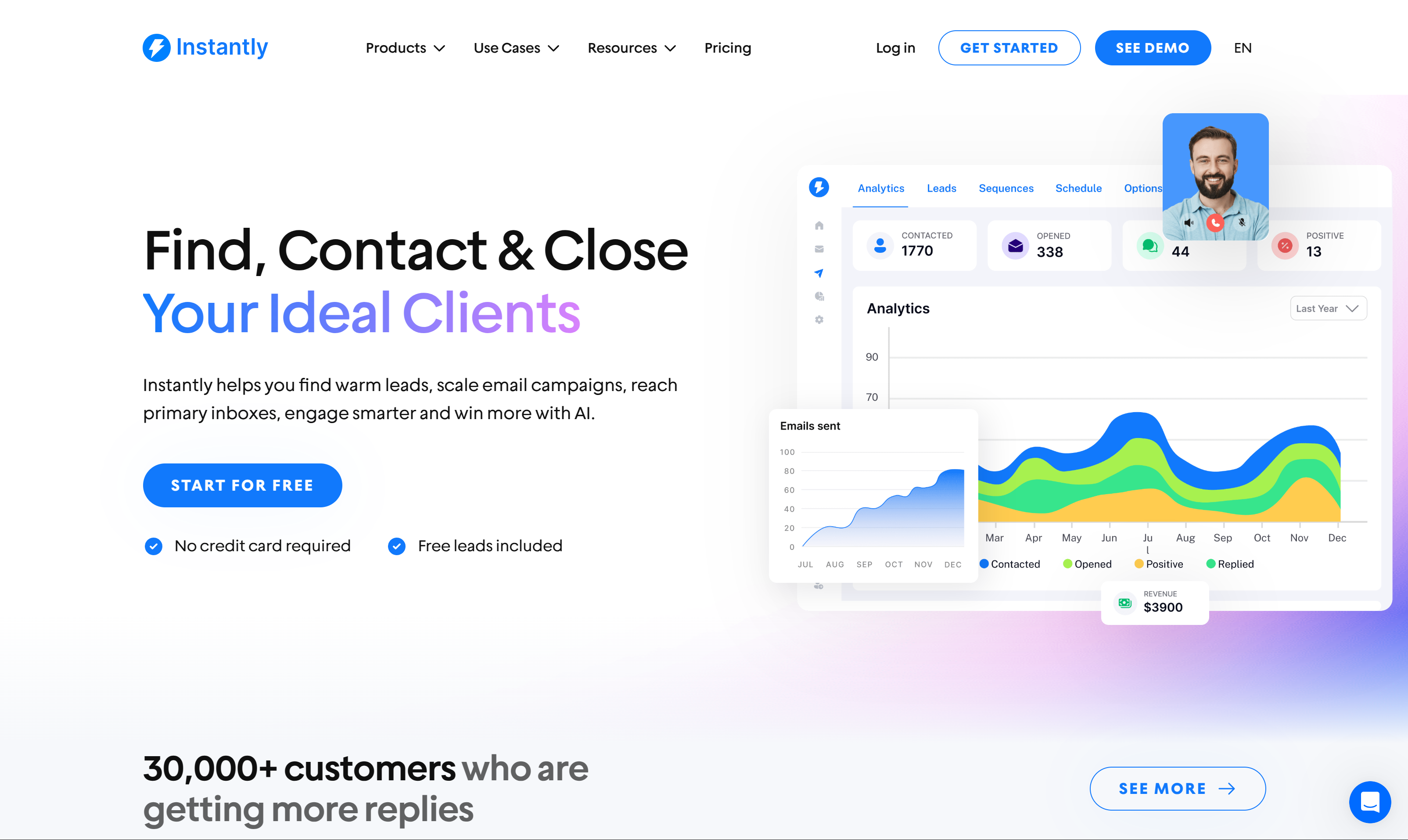
Cold Email Golden Rule: 🛠️
Tools like Instantly works best when paired with quality leadlists (we suggest getting leads from sources like Apollo, ZoomInfo, Instantly B2B Finder or scraping the leads yourself with LinkedIn scraping tools like Phantom Buster, LinkedHelper, and n8n AI web scraper automations). Pair these lists with an email verification service and you’ve got a lead-converting machine.
Why This Beats Manual Outreach 📈
- 78% faster reply times (using their optimized send speeds)
- 62% reduction in “Marked as Spam” rates
- Auto-resend to unopens with new subject lines (“Breakup emails” that actually work)
- You literally cannot reach the amount and consitency of automated messages.
Warning: Tools don’t replace strategy. Even Instantly.ai can’t save emails that sound like a used car sales pitch. Keep your copy human, relevant, and value-first.
10 comments
I just saw your post on LinkedIn about this Josh! One thing I must say is you’re both always committed to the marketing game. I can’t wait to see what this synergy creates. Good luck with Lead Calyx.
Solid post guys. You’ve got me hooked. Just signed up to the newsletter. Looking forward to seeing what’s next.
Do you have any alternatives to Apollo? It’s a bit expensive for our needs currently. We’re looking to export around 5000 contacts monthly.
@gregory, I personally use Looka, or Smartlead
I’m using ZoomInfo. It costs a fortune but it’s truly the backbone of our b2b sales initiatives.
How to add the DMARC records via cloudflare? I do not see an option for SPF records?
Hey Svetlana! Great question. I’ve gone ahead and added a section specifically for Cloudflare users since most are using it nowadays. Hopefully this clears that up for you.
Never knew about the DKIM and DMARC record stuff before. Got it all set up and working with your steps. Thanks for this.
Thanks Jeff! Glad you got everything working.
Any thoughts on the new Google spam updates for cold email?